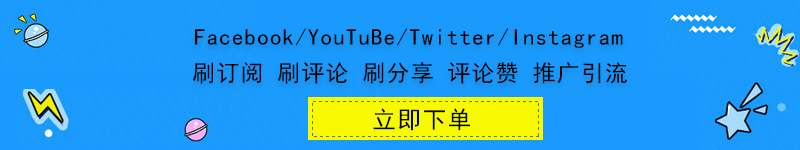Stable Diffusion是一个文本到图像的潜在扩散模型,由CompVis、Stability AI和LAION的研究人员和工程师创建。它使用来自LAION-5B数据库子集的512x512图像进行训练。使用这个模型,可以生成包括人脸在内的任何图像,因为有开源的预训练模型,所以我们也可以在自己的机器上运行它,如下图所示。
!nvidia-smi !pip install diffusers==0.4.0 !pip install transformers scipy ftfy !pip install "ipywidgets>=7,<8" from google.colab import output output.enable_custom_widget_manager() from huggingface_hub import notebook_login notebook_login() import torch from diffusers import StableDiffusionPipeline # make sure you're logged in with `huggingface-cli login` pipe = StableDiffusionPipeline.from_pretrained("CompVis/stable-diffusion-v1-4", revision="fp16", torch_dtype=torch.float16) pipe = pipe.to("cuda") prompt = "a photograph of an astronaut riding a horse" image = pipe(prompt).images[0] # image here is in [PIL format](https://pillow.readthedocs.io/en/stable/) # Now to display an image you can do either save it such as: image.save(f"astronaut_rides_horse.png") import torch generator = torch.Generator("cuda").manual_seed(1024) image = pipe(prompt, generator=generator).images[0] image import torch generator = torch.Generator("cuda").manual_seed(1024) image = pipe(prompt, num_inference_steps=15, generator=generator).images[0] image from PIL import Image def image_grid(imgs, rows, cols): assert len(imgs) == rows*cols w, h = imgs[0].size grid = Image.new('RGB', size=(cols*w, rows*h)) grid_w, grid_h = grid.size for i, img in enumerate(imgs): grid.paste(img, box=(i%cols*w, i//cols*h)) return grid num_images = 3 prompt = ["a photograph of an astronaut riding a horse"] * num_images images = pipe(prompt).images grid = image_grid(images, rows=1, cols=3) grid num_cols = 3 num_rows = 4 prompt = ["a photograph of an astronaut riding a horse"] * num_cols all_images = [] for i in range(num_rows): images = pipe(prompt).images all_images.extend(images) grid = image_grid(all_images, rows=num_rows, cols=num_cols) grid prompt = "a photograph of an astronaut riding a horse" image = pipe(prompt, height=512, width=768).images[0] image import torch torch_device = "cuda" if torch.cuda.is_available() else "cpu" from transformers import CLIPTextModel, CLIPTokenizer from diffusers import AutoencoderKL, UNet2DConditionModel, PNDMScheduler # 1. Load the autoencoder model which will be used to decode the latents into image space. vae = AutoencoderKL.from_pretrained("CompVis/stable-diffusion-v1-4", subfolder="vae") # 2. Load the tokenizer and text encoder to tokenize and encode the text. tokenizer = CLIPTokenizer.from_pretrained("openai/clip-vit-large-patch14") text_encoder = CLIPTextModel.from_pretrained("openai/clip-vit-large-patch14") # 3. The UNet model for generating the latents. unet = UNet2DConditionModel.from_pretrained("CompVis/stable-diffusion-v1-4", subfolder="unet") from diffusers import LMSDiscreteScheduler scheduler = LMSDiscreteScheduler(beta_start=0.00085, beta_end=0.012, beta_schedule="scaled_linear", num_train_timesteps=1000) vae = vae.to(torch_device) text_encoder = text_encoder.to(torch_device) unet = unet.to(torch_device) prompt = ["a photograph of an astronaut riding a horse"] height = 512 # default height of Stable Diffusion width = 512 # default width of Stable Diffusion num_inference_steps = 100 # Number of denoising steps guidance_scale = 7.5 # Scale for classifier-free guidance generator = torch.manual_seed(32) # Seed generator to create the inital latent noise batch_size = 1 text_input = tokenizer(prompt, padding="max_length", max_length=tokenizer.model_max_length, truncation=True, return_tensors="pt") with torch.no_grad(): text_embeddings = text_encoder(text_input.input_ids.to(torch_device))[0] max_length = text_input.input_ids.shape[-1] uncond_input = tokenizer( [""] * batch_size, padding="max_length", max_length=max_length, return_tensors="pt" ) with torch.no_grad(): uncond_embeddings = text_encoder(uncond_input.input_ids.to(torch_device))[0] text_embeddings = torch.cat([uncond_embeddings, text_embeddings]) latents = torch.randn( (batch_size, unet.in_channels, height // 8, width // 8), generator=generator, ) latents = latents.to(torch_device) scheduler.set_timesteps(num_inference_steps)
latents = latents * scheduler.init_noise_sigma from tqdm.auto import tqdm from torch import autocast for t in tqdm(scheduler.timesteps): # expand the latents if we are doing classifier-free guidance to avoid doing two forward passes. latent_model_input = torch.cat([latents] * 2) latent_model_input = scheduler.scale_model_input(latent_model_input, t) # predict the noise residual with torch.no_grad(): noise_pred = unet(latent_model_input, t, encoder_hidden_states=text_embeddings).sample # perform guidance noise_pred_uncond, noise_pred_text = noise_pred.chunk(2) noise_pred = noise_pred_uncond + guidance_scale * (noise_pred_text - noise_pred_uncond) # compute the previous noisy sample x_t -> x_t-1 latents = scheduler.step(noise_pred, t, latents).prev_sample # scale and decode the image latents with vae latents = 1 / 0.18215 * latents with torch.no_grad(): image = vae.decode(latents).sample image = (image / 2 + 0.5).clamp(0, 1) image = image.detach().cpu().permute(0, 2, 3, 1).numpy() images = (image * 255).round().astype("uint8") pil_images = [Image.fromarray(image) for image in images]
pil_images[0]