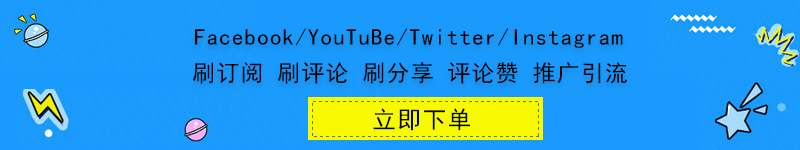app 隐私 自我评估指南
A few weeks ago, I opened WhatsApp on my phone only to see that an unknown person added me to a group for some kind of online lecture, which I never registered for. I didn’t have the person’s contact saved, and I did not understand how they must have gotten my number either. I immediately exited the group and deleted the chats. But I needed one more step to prevent this from ever happening again. I navigated to the app privacy settings and selected an option that would enable only my contacts to be able to add me to groups. 几周前,我在手机上打开WhatsApp,只是看到一个陌生人将我加入了一个网上讲座的小组,这是我从未注册的。 我没有保存此人的联系人,我也不知道他们怎么也必须获得我的电话号码。 我立即退出群组并删除了聊天记录。 但是我还需要采取进一步的措施来防止这种情况再次发生。 我导航到应用程序的隐私设置,然后选择一个选项,该选项将仅使我的联系人能够将我添加到群组中。 Because of that experience, I was encouraged to write this article to show people how they can achieve privacy online. I am doing this with the idea that that privacy is not necessarily secrecy or anonymity. 基于这种经验,我被鼓励写这篇文章,向人们展示他们如何在线获得隐私。 我这样做的想法是,隐私不一定是保密或匿名的。 One definition of privacy, according to Dictionary.com, is that it is “the state of being free from unwanted or undue intrusion or disturbance in one’s private life or affairs.” For me, it captures the essence of online privacy, which is about control, rather than secrecy. 根据Dictionary.com的定义, 隐私的一种定义是“ 不受个人的私生活或事务的有害或不当入侵或干扰的状态。” 对我来说,它抓住了在线隐私的本质,它与控制有关,而不是保密。 您的隐私权 Your Right to Privacy Privacy online is the ability to control who has access to you and your information and determine how that access is wielded. Privacy is deciding who can tag me on Facebook, send me a message on Twitter, or add me to a group on WhatsApp. Privacy is knowing and choosing what Google can do with my personal information. Privacy is my fundamental right. 在线隐私可以控制谁可以访问您和您的信息,并确定如何使用该访问权。 隐私权决定着谁可以在Facebook上为我加标签,在Twitter上给我发送消息或将我添加到WhatsApp上的组中。 隐私就是了解并选择Google可以使用我的个人信息做什么。 隐私是我的基本权利。 Article 12 of the United Nations Declaration of Human Rights says, “no one shall be subjected to arbitrary interference with his privacy, family, home or correspondence, nor to attacks upon his honour and reputation. Everyone has the right to the protection of the law against such interference or attacks.” 《联合国人权宣言》第12条说:“任何人都不得对其隐私,家庭,住所或来往信件施加任意干扰,也不得对其名誉和名誉进行攻击。 人人有权享受法律保护,免受此类干扰或攻击。” This freedom extends to your digital presence. Unfortunately, many tech companies have not lived up to the expectation of protecting these rights for their customers. But with the escalated public concern, the scope is changing and stiffer laws are being enacted to regulate the actions of these companies, as it relates to user privacy. Over 100 countries have in place data protection laws and regulations. 这种自由扩展到您的数字化存在。 不幸的是,许多科技公司没有实现为客户保护这些权利的期望。 但是,随着公众的关注度不断提高,范围不断变化,并且颁布了更严格的法律来规范这些公司的行为,因为这涉及用户隐私。 已有100多个国家/地区制定了数据保护法律和法规。 Some major ones include the European General Data Protection Regulation (GDPR), the United States Federal Trade Commission Act (FTC), the recently enacted California Consumer Privacy Act (CCPA), etc. These laws, particularly the GDPR, require data controllers (any organisation that collects data, including social media platforms) to fully disclose why they collect information and how they use it. 一些主要法律包括欧洲通用数据保护条例 (GDPR),美国联邦贸易委员会法 (FTC),最近颁布的加利福尼亚消费者隐私法 (CCPA)等。这些法律,特别是GDPR,要求数据控制者(任何收集数据的组织(包括社交媒体平台)以充分披露收集信息的原因及其使用方式。 The aim of these regulations is to put data control back in the hands of the users. The introduction of the GDPR affected many major companies and forced them to change their privacy regulations. 这些法规的目的是将数据控制交还用户。 GDPR的引入影响了许多大型公司,并迫使他们更改了隐私法规。 The rest of this article examines the privacy options available on popular platforms such as Google, Facebook, Instagram, Twitter, and WhatsApp, with tips on how to set your online boundaries. I have also included a short guide to making sense of privacy policies, those long and boring legal documents to which we agree without bothering about what they say. 本文的其余部分研究了流行平台(例如Google,Facebook,Instagram,Twitter和WhatsApp)上可用的隐私选项,以及有关如何设置在线界限的提示。 我还提供了一个简短的指南,以使您理解隐私政策,我们同意的冗长而乏味的法律文件,而不必理会它们所说的话。 谷歌 Google 1. Google位置跟踪 (1. Google location tracking) Google’s Location History setting “saves where you go with your devices, even when you aren’t using a specific Google service, to give you personalized maps, recommendations based on places you’ve visited, and more.” If you don’t want Google to track your location, like I don’t, you can easily toggle the setting off by opening your Google Account page. Then, go to Data and personalisation > Activity Controls > Location History. By default, it is turned off, but you should still check to be sure you have not inadvertently turned it on. However, there are some benefits if you leave it on such as being able to find your phone if it goes missing, and real-time traffic updates. Google的“位置记录”设置“即使您不使用特定的Google服务,也可以保存设备的去向,为您提供个性化的地图,基于您访问过的地点的推荐等。” 如果您不希望Google像我一样不跟踪您的位置,则可以通过打开Google帐户页面轻松关闭设置。 然后,转到数据和个性化>活动控件>位置记录 。 默认情况下,它是关闭的,但是您仍然应该检查以确保没有无意中将其打开。 但是,如果您将其保留,则有一些好处,例如,如果手机丢失,能够找到您的手机以及实时流量更新。 2.保持匿名 (2. Stay anonymous) Google shares your information with apps you allow, especially the ones you signed up for using your Google account. You may be able to tell what Google does with your data, but the same may not be true for other apps. If you really need to use them, then you need to limit what they know about you. From your Google Account page, navigate through Personal info > About me. Your display name and email address are always visible to anyone. But every other information can be toggled to be visible only to you. Google与您允许的应用程序共享您的信息,尤其是您使用Google帐户注册的应用程序。 您也许可以说出Google对您的数据的处理方式,但对于其他应用程序可能并非如此。 如果您确实需要使用它们,则需要限制他们对您的了解。 在您的Google帐户页面上,浏览个人信息>关于我 。 您的显示名称和电子邮件地址始终对任何人可见。 但是其他所有信息都可以切换为仅对您可见。 3.隐私检查 (3. Privacy checkup) When you navigate from Data and Personalisation to Privacy Checkup, Google gives you a general overview of your privacy settings so you can review them to your preference. Like I said above, privacy is not secrecy; privacy is choice. From the privacy checkup page, you can adjust privacy controls for the Google apps you use, your voice recordings on Google Assistant, ads personalisation, location history, etc. including special settings for YouTube and Google Photos. You can also decide how long Google should keep your web activity for, or even delete everything right away. 当您从“ 数据和个性化设置”导航到“ 隐私检查”时 ,Google会为您提供隐私设置的概述,以便您可以根据自己的喜好对其进行查看。 就像我上面说的那样,隐私不是保密的;它不是保密的。 隐私是选择。 在隐私检查页面上,您可以调整所用Google应用的隐私控制,您在Google Assistant上的录音,广告个性化,位置历史记录等,包括YouTube和Google相册的特殊设置。 您还可以决定Google应该将您的网络活动保留多长时间,甚至立即删除所有内容。 4.下载或删除您的数据 (4. Download or delete your data) If you want to know in detail what and how much data Google collects, you can download your data. From data and personalisation, navigate to download, delete, or make a plan for your data. You can also delete a specific Google service, or the account entirely. 如果您想详细了解Google收集了哪些数据以及收集了多少数据,则可以下载数据。 通过数据和个性化设置 ,导航到下载,删除数据或为数据制定计划 。 您也可以删除特定的Google服务或整个帐户。 脸书 Facebook 1.确定谁看到您分享的内容 (1. Determine who sees what you share) From Facebook settings > privacy, the first feature you see is to determine who sees your posts. You may share your posts with the public (any and everyone), all your friends, specific friends, or even just you. If you have shared posts in the past whose views you want to limit, the option is just below that. Note, however, that irrespective of views, anyone who is tagged to any of your posts can definitely view it. 通过Facebook设置>隐私 ,您看到的第一个功能是确定谁可以看到您的信息。 您可以与公众(任何人和所有人),所有朋友,特定朋友甚至您分享您的帖子。 如果您过去共享过要限制其视图的帖子,则该选项就在该列表的下方。 但是请注意,无论使用哪种视图,被标记到您的任何帖子的任何人都可以肯定地查看它。 2.标记 (2. Tagging) By default on Facebook, when anyone tags you to a post, the post appears automatically on your timeline. But what happens when people tag you on stuff you don’t want to be tagged on, or that you don’t want to appear on your timeline? You can remove yourself from a post you have been tagged by selecting the options and choosing remove tag. If for multiple posts, you may instead visit the activity log and review all posts on which you have been tagged. The activity log is below your cover photo on your profile page. Also, you can review posts to which you have been tagged before they appear on your timeline at all. Navigate from settings to Timeline and tagging, then toggle on for review posts you’re tagged in before the post appears on your timeline? 在Facebook上,默认情况下,当任何人将您标记为帖子时,该帖子会自动显示在您的时间轴上。 但是,当人们将您标记在您不想标记的东西上,或者您不想出现在时间轴上时,会发生什么呢? 您可以通过选择选项并选择删除标签,从已被标记的帖子中删除自己。 如果有多个帖子,则可以访问活动日志并查看所有已标记了您的帖子。 活动日志位于个人资料页面上封面照片的下方。 此外,您可以在所有已标记您的帖子出现在时间轴上之前对其进行查看。 从导航设置 ,以时间线和标记,然后切换上 审查帖子你在你的时间轴上的帖子出现之前标记吗? 3.个人资料 (3. Profile) Facebook allows you to hide certain details of your profile from anyone or everyone. For instance, Facebook requires your date of birth when registering. If you don’t want that information publicly available, you can go to your profile page to adjust that setting. The same goes for every other information. Make them visible to yourself only, your friends only, or the public. Facebook允许您向任何人或所有人隐藏个人资料的某些详细信息。 例如,Facebook在注册时需要您的出生日期。 如果您不希望该信息公开可用,则可以转到您的个人资料页面来调整该设置。 其他所有信息也是如此。 使它们仅对您自己,仅对您的朋友或对公众可见。 4. Facebook帐户数据 (4. Facebook account data) You can find information on everything Facebook knows about you by navigating to your Facebook information from Settings. This includes your off-Facebook activity, relating to your interactions with third-party apps you have connected to your Facebook account. You may also download your data or delete your account and every information associated with it permanently. 通过从“设置”导航到您的Facebook信息 ,您可以找到有关Facebook所知的所有信息 。 这包括您的Facebook外活动,与您与已连接到Facebook帐户的第三方应用程序的交互有关。 您也可以永久下载数据或删除帐户以及与之相关的所有信息。 Instagram Instagram 1.将您的帐户设置为隐私模式 (1. Set your account to privacy mode) By default, anyone on Instagram can view your posts and your profile. But you can toggle private mode by navigating through Settings > Privacy and Security > Account Privacy > Private Account. When you set your account to private, no one can see your profile and posts unless they are following you. You would also need to approve any future follow requests. 默认情况下,Instagram上的任何人都可以查看您的帖子和您的个人资料。 但是,您可以通过在“设置”>“隐私和安全性”>“帐户隐私”>“私人帐户 ”中浏览来切换私人模式。 将帐户设置为私人帐户后,除非有人关注您,否则没人能看到您的个人资料和帖子。 您还需要批准以后的所有关注请求。 2. Instagram活动 (2. Instagram activity) You probably don’t want to make your account private, but still want to control how other users relate to your account. Under the privacy settings, turning on Activity status means that your followers and anyone you message can see when you were last active. Toggling this off makes that information non-visible. Likewise, you may decide not to allow comments to your posts by selecting the post’s options and turn on/off comments. You may also access all your account data by clicking on View account data under Privacy and security. 您可能不想将您的帐户设为私有,但仍想控制其他用户如何与您的帐户建立关联。 在隐私设置下,打开“ 活动状态”意味着您的关注者和您发消息的任何人都可以看到您上次活动的时间。 取消此选项将使该信息不可见。 同样,您可以通过选择帖子的选项并打开/关闭评论来决定不允许对您的帖子发表评论。 您也可以通过单击“ 隐私和安全性”下的“ 查看帐户数据”来访问所有帐户数据。 3.第三方应用程序和网站 (3. Third-party apps and websites) If you have connected a third-party app or website to your account, you can see details of your activity through Settings > Apps and Websites, and then decide what to do with that information. I have connected no app or websites to Instagram so that page is clean for me. 如果您已将第三方应用程序或网站连接到您的帐户,则可以通过“设置”>“应用程序和网站”查看活动的详细信息,然后决定如何处理该信息。 我没有将任何应用程序或网站连接到Instagram,因此该页面对我来说很干净。 4.禁用/删除您的帐户 (4. Disable/delete your account) For many months now, I have temporarily disabled my Instagram account because I didn’t really use it much. I disabled rather than deleted it because I didn’t want to start all over whenever I was ready to return. Also, I didn’t want people interacting with my account believing that I was active. You can disable your account on your Edit Profile page, or delete your account entirely by accessing Instagram through a mobile or computer browser. 许多个月以来,我暂时禁用了我的Instagram帐户,因为我并没有真正使用它。 我禁用而不是删除它是因为我不想在准备返回时从头开始。 另外,我不希望别人与我的帐户进行互动,以为我很活跃。 您可以在“ 编辑配置文件”页面上禁用帐户,或通过移动或计算机浏览器访问Instagram来完全删除帐户。 推特 Twitter 1.保护您的推文 (1. Protecting your tweets) By default, everyone can see your tweets. But when you select the option Protect your tweets under Privacy and safety in settings, you restrict the visibility of your tweet to only your followers. And followers who do have access to your tweets cannot retweet them to their own followers. Likewise, any new follower would have to send you a request which you must approve before they can follow you. 默认情况下,每个人都可以看到您的推文。 但是,当您在设置的“ 隐私和安全性”下选择“ 保护推文 ”选项时,会将推文的可见性限制为仅关注者。 有权访问您的推文的关注者无法将其转发给自己的关注者。 同样,任何新关注者都必须向您发送请求,您必须先批准该请求,然后他们才能关注您。 2.消息传递 (2. Messaging) Also by default, anyone can send you a message on Twitter. However, you may toggle that option off under Direct messages in Privacy and safety. When you do, no one can send you a message unless you are following them. You can also remove the read receipt option for your messages if you don’t want people to know if you have read their messages. 同样默认情况下,任何人都可以在Twitter上向您发送消息。 但是,您可以在隐私和安全中的 直接消息下关闭该选项。 当您这样做时,除非您关注他们,否则没有人可以向您发送消息。 如果您不希望别人知道您是否已阅读邮件,也可以删除邮件的已读回执选项。 3.个性化 (3. Personalisation) Under Personalisation and data, you can turn off personalisation entirely, or choose which features are personalised for you. This includes your personal identity, ads, location, web actions, etc. You can likewise view your entire Twitter data here, everything about you that Twitter has information on. 在个性化和数据下 ,您可以完全关闭个性化,或选择为您个性化的功能。 这包括您的个人身份,广告,位置,网络操作等。您同样可以在此处查看整个Twitter数据,其中包括Twitter信息的有关您的所有信息。 WhatsApp的 WhatsApp 1.个人信息 (1. Personal info) On WhatsApp, you can toggle which personal info you want others to see about you including your profile photo, about, and last seen. You can restrict them from everyone’s view or limit visibility to only your contacts. These settings are turned on for everyone by default, so you would need to review them to your preference. 在WhatsApp上,您可以切换希望其他人看到的有关您的个人信息,包括您的个人资料照片, 关于和上次见过的信息 。 您可以限制所有人的视线,也可以将可见性限制为仅您的联系人。 默认情况下,所有人的这些设置都是打开的,因此您需要根据自己的喜好对其进行检查。 2.状态更新和已读回执 (2. Status updates and read receipts) Read receipts are turned on by default, which means everyone would know if you have read their messages. The read receipt setting also works with status updates. That means that if it’s turned on, everyone would know if you have viewed their status updates. If you don’t want this, toggle the read receipt setting on. For status updates, you can determine whether to share your updates with all your contacts, or selected contacts. Also, you may exclude certain contacts from viewing your status updates. 默认情况下,已读回执是打开的,这意味着每个人都会知道您是否已阅读其邮件。 已读回执设置也可用于状态更新。 这意味着,如果将其打开,则所有人都会知道您是否查看了其状态更新。 如果你不想这样,拨动的已读回执设置。 对于状态更新,您可以确定是否与所有联系人或选定联系人共享更新。 另外,您可以从查看状态更新中排除某些联系人。 3.组 (3. Groups) There is no way to turn off read receipts for groups you have joined. However, WhatsApp changed its group privacy settings last year. Formerly, anyone can add you to a group and you become a member until you exit yourself or are removed. This was far too intrusive. Thankfully, by selecting Groups under WhatsApp privacy settings, you can determine who can add you to groups. Anyone whom you have restricted would have to send a private invite request instead, which you can approve or ignore. 无法关闭已加入组的已读回执。 但是,WhatsApp去年更改了其群组隐私设置。 以前,任何人都可以将您添加到群组中,并且您将成为成员,直到退出自己或被删除为止。 这太过分了。 值得庆幸的是,通过在WhatsApp隐私设置下选择“ 网上论坛 ”,您可以确定谁可以将您添加到网上论坛 。 您所限制的任何人都必须发送私人邀请请求,您可以批准或忽略它。 4.端到端加密 (4. End-to-end encryption) This is a security feature turned on by default since an update last year. It means no one else, not even WhatsApp itself, can read messages between you and another person or in a group. 自去年更新以来,默认情况下已启用此安全功能。 这意味着其他任何人,甚至WhatsApp本身都无法读取您与另一个人或一群人之间的消息。 5.下载您的帐户数据 : (5. Download your account data:) When you navigate through Settings > Account > Request account info, you can request WhatsApp to create a report of your WhatsApp account information, excluding your messages, which can then be easily exported. 在“设置”>“帐户”>“请求帐户信息”中导航时,您可以请求WhatsApp创建您的WhatsApp帐户信息的报告(不包括邮件),然后可以轻松导出该报告。 了解隐私政策 Making Sense of Privacy Policies I enjoy reading, a lot. But reading privacy policies does not appeal to me, and the same is true for almost every internet user. We immediately click Accept for approving a company’s privacy policies. The nonchalance is understandable — privacy policies are long and boring legal documents. 我很喜欢读书。 但是阅读隐私政策并不吸引我,几乎每个互联网用户都是如此。 我们立即单击“ 接受”以批准公司的隐私政策。 这种无聊的态度是可以理解的-隐私政策是冗长而乏味的法律文件。 But they are legally binding, like a contract between you and the company. That means, from the moment you select Accept, you agree to everything in the document, whether or not you have read it. That means they should be taken more seriously. 但是它们具有法律约束力,就像您和公司之间的合同一样。 这意味着,从您选择Accept的那一刻起,您同意文档中的所有内容,无论您是否已阅读它。 这意味着应该更认真地对待它们。 Gone are the days when social media privacy policies used to be painstakingly filled with legal jargon. That must have deterred many people from caring about them. Now, I find them somewhat more convenient to read. I have read through the privacy policies of all the apps I explained above. They all use simple language, and the information is divided into sections so that you can quickly navigate to what you care about. 过去社交媒体隐私政策一直用法律术语刻苦地填充的时代已经一去不复返了。 那一定阻止了许多人关心他们。 现在,我发现它们在阅读时更加方便。 我已经阅读了我上面解释的所有应用程序的隐私政策。 它们都使用简单的语言,并且信息分为多个部分,因此您可以快速导航到您关心的内容。 When I read a company’s data policy, I am mostly concerned with the following three points: 在阅读公司的数据政策时,我主要关心以下三点: What information does the company collect about me? 公司收集有关我的哪些信息? How does the company use or share that information? 公司如何使用或共享该信息? How can I control the use and sharing of my information? 如何控制信息的使用和共享? All questions are equally important. I have mentioned that privacy is about control, not secrecy. Therefore, you need to know what a company does with the information it collects and the limits of your control over that information. 所有问题都同样重要。 我已经提到隐私是关于控制而不是保密。 因此,您需要知道公司如何处理其收集的信息以及您对该信息的控制范围。 The way to make sense of privacy policies is to actually read them. I do so with my social media apps. After all, I only have to read the document once, and that isn’t as serious as exposing personal information about me that I would rather have hidden. Often, there are updates to privacy policies, usually based on new government regulations. When that happens, I still try to find out what has changed. 理解隐私策略的方法是实际阅读它们。 我使用我的社交媒体应用程序这样做。 毕竟,我只需要阅读一次文档,这并不像暴露我宁愿隐藏的关于我的个人信息那样严重。 通常,通常根据新的政府法规对隐私政策进行更新。 当发生这种情况时,我仍然尝试找出发生了什么变化。 Perhaps in the foreseeable future, we could have AI systems that read privacy policies for us and summarise the information therein. 也许在可预见的将来,我们可以拥有能够为我们阅读隐私政策并汇总其中信息的AI系统。 下一步是什么? What’s next? Take some time to review your apps, particularly social media apps, for their privacy options. Turn off options you are not comfortable with, or you don’t understand. 请花一些时间查看您的应用程序(尤其是社交媒体应用程序)的隐私选项。 关闭您不满意或不理解的选项。 Whenever you are about to download an app from now, review the permissions to understand what it has access to. For instance, if a calculator app demands access to my camera, that should be a red flag; I would not download the app. 每当您从现在开始要下载应用程序时,请查看权限以了解其有权访问的内容。 例如,如果一个计算器应用要求访问我的相机,那应该是一个危险信号; 我不会下载该应用程序。 These simple steps help to protect your information from falling into unwanted hands. 这些简单的步骤有助于防止您的信息落入不必要的手。
翻译自: https://medium.com/better-humans/a-guide-to-online-media-privacy-and-how-to-evaluate-privacy-policies-e3642dacaddd
app 隐私 自我评估指南