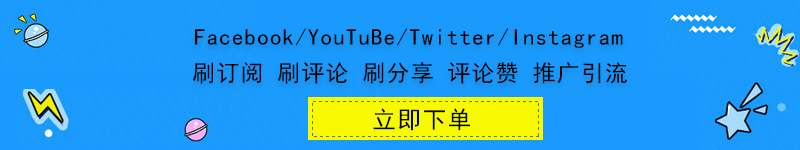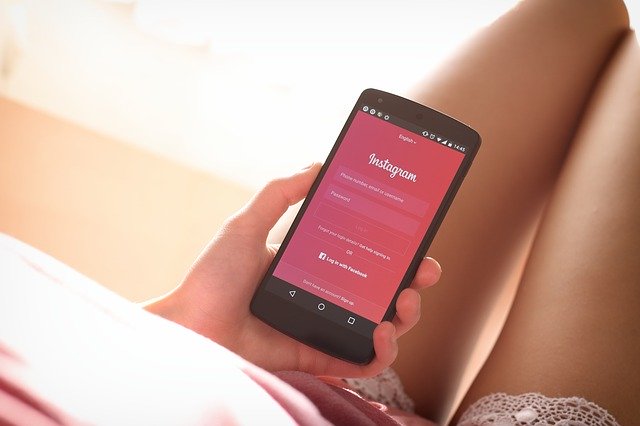
There are various reasons to delete an Instagram profile. It turns out that there is no magic “delete” button in the “settings” section, and removing Instagram is a little more complicated. First of all, there are two options: you can temporarily disable your account or completely delete it, which, of course, has different consequences. If you once got lost on the Internet, searching for information on how to remove Instagram, we hurry with the answer and explain step by step how to do it.
How to permanently delete an account
How to completely delete an Instagram account? If you want to completely get rid of your account and delete all data and photos from the platform, permanently removing Instagram is an option for you. If you want to keep the photos on your account, save them earlier on disk or in the cloud. After deleting your Instagram account, they will be forfeited! To remove Instagram permanently, you need to visit the specially designed page available here. To use it to delete an Instagram account, you need to provide the reason for saying goodbye to the service and enter the account password, which will confirm the command.

How to deactivate the account
It also happens that we need a break from social media. If we don’t want Instagram to tempt us, we can temporarily disable the account. This process is less complicated than permanently deleting a profile and can be done from within the application. Choose your profile icon and enter “edit profile” and then click “temporarily delete account”. In this case, we will also be asked to provide a reason and password. Deactivation does not equal deleting your account, so if we decide that we want to go back to running Instagram and reactivate it, we will recover photos, followers and all data.
Both of the above-mentioned activities must be done from the computer, in vain to look for these options in the application.
The least drastic option that restricts others to view your entries is the private account.
What the private account gives you
A private Instagram account means that all posts that a person with such an account will insert can only be seen by their followers. To become a follower of this person, you’ll need to send them a request to accept. Current followers will still see your posts.
How to change account privacy
It is very simple and you can do it with one slider in the settings. To do this, launch the Instagram application on your smartphone, and then tap the user profile icon in the lower right corner.
A summary of your profile will be displayed. In the upper right corner you will find the icon with three dots – touch it to enter the settings. In the list of settings, search for “Private account.” Next to this option, you’ll also see that when you enable the private account feature, your photos and videos can only be viewed by people you’ve approved. Move the slider next to this option to enable the private account.