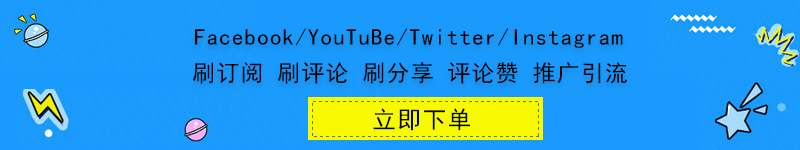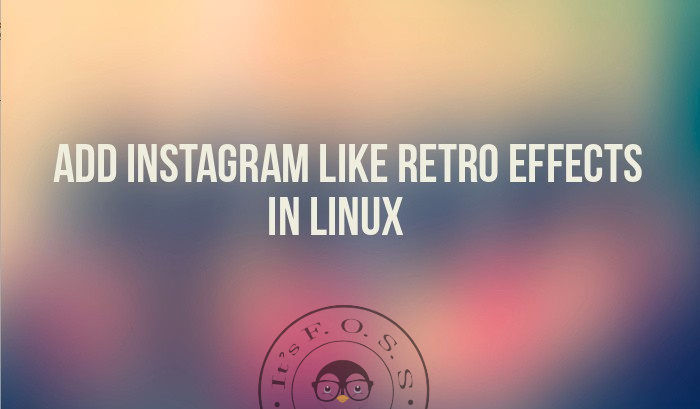
Instagram makes a normal photo way cooler by adding several effects. While there are several such photo apps available on mobile devices, what about Linux? Do we have Instagram alternatives for Linux? In this “app of the week” series, we’ll see a desktop application, XnRetro, which adds Instagram like effects to images in Linux. This application is available for Windows, Mac and Linux.
I had previous written on how to get Android like live wallpapers in Ubuntu. In this article, I’ll show you how to install and use XnRetro to add retro effects in Ubuntu Linux.
Install XnRetro in Linux:
There are no .deb installer for XnRetro. But the installer package contains the executable.
Once you have downloaded the .tar compressed package, extract it. You can extract it in GUI by right clicking on it. Now go to the extracted folder. You can see the executable here. Just double-click on it to run the program.
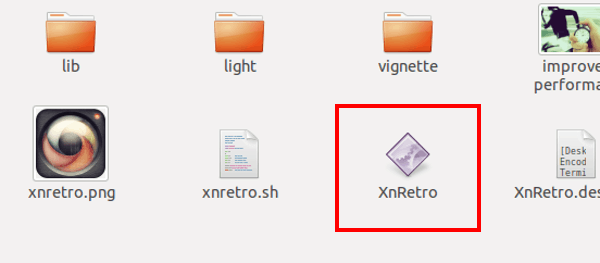
Include XnRetro in Unity HUD [for intermediate user]:
Though it is easy to run XnRetro by double clicking on the executable, it is not convenient. We are more habitual of runing a program by searching it in Unity HUD or keeping it in launcher for quick access. Going to the XnRetro directory again and again just for running it, is not very comfortable. Wouldn’t it be better if it could be added to Unity or Gnome menu like any standard application? It definitely would be and this is what I am going to show you next.
First thing, I keep such applications in a separate directory rather than keep them lying in the Downloads. It’s up to you to choose where to keep the application directory. Second thing, I presume that you are familiar with some of the basic shell commands and understand how to move around Ubuntu system to carry out this step.
sudo cp XnRetro.desktop /usr/share/applications
That’s it. No need to restart or anything. You can now find Xnretro in Unity HUD and can keep it in launcher as well.
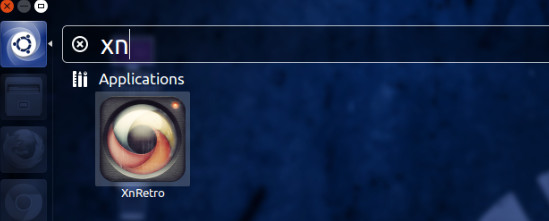
How to use XnRetro to add Instagram like effects in Ubuntu:
Using XnRetro is pretty much straight forward. It has 20 color effects and 15 light effects. Simply open your photo in XnRetro, click on the effects from the bottom panel, like you do in Instagram. You can even apply more than one effects to same image. You can even change the hue, saturation etc for a given effect.
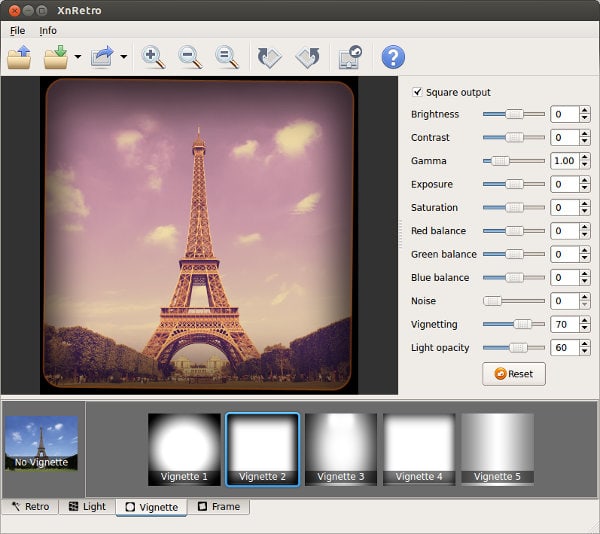
Once you have got the desired effect, you can save the image in either of PNG or JEPG format. I had troubles saving the images in JPEG though. It also allows you to share the image on several social media sites.
Features:
- 20 color effects15 light effects28 frame bordersAllows adjustments like contrast, gamma, saturation etcVignettingNoiseSave and/or share the result on social media sites
Conclusion:
As a stand alone desktop application, XnRetro is not a bad alternative to Instagram in Linux. It does what it says in simple steps as well as it gives a lot more customization option. If you are a frequent Instagram user or like Instagram-ish images, XnRetro is a must try. It also means that you’ll be seeing a lot of images with Instagram effect on It’s FOSS soon :P In suggest read, I advise you to check this list of best applications for imaging in Linux.
How do you find XnRetro? Do you use any other desktop application? Troubles, questions, suggestions? Feel free to hit the comment section :)
Like what you read? Please share it with others. 5 Shares Facebook 1 Twitter 1 LinkedIn 0 Reddit 0