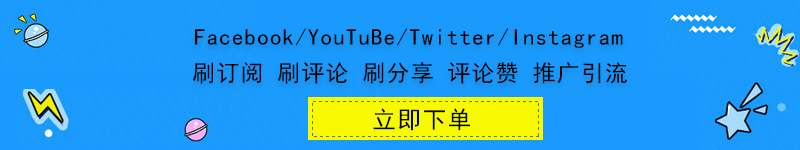The most popular social network site
Facebook is a free social media website. Its purpose is to allow people to connect with others online. Members can share their thoughts, as well as various media formats, with their friend lists, and use Facebook’s Messenger to chat privately and in groups. With over 2.50 billion users, it is the prevailing social network today.
Connecting people
At first glance, Facebook is another in the long line of social networking websites. However, it differentiates itself from every other competitor through its undeniable popularity.
Facebook was established in 2004 by Mark Zuckerberg, and today, it is one of the most recognizable brands worldwide.
Creating an account
To create an account on Facebook, all you need to do is visit the website and fill out the blanks in the form you'll see there. The process and everything that comes after are optimized for convenience for every user.
Once you're on the homepage, fill out your name and birthday, number or email for verification, pick a password, and select your gender. Once you finish these steps, you’ve successfully signed up for the network.
Once you have an account, it's time to adjust your privacy settings. The available controls determine who can see your profile and which information on there are widely visible.
Visit the Privacy bar of the sections and determine how people can find you, send you messages, and what they can see on your profile.
Since the profile is the primary way you show yourself to other people on Facebook, it will take some personalization. Later, this takes the form of what you share, but there are some steps you can take to make your profile unique from the get-go.
First, you add your profile picture and cover photo. Both can be whatever you want them to be, as long as they're appropriate. You may pick images from your device or take one through the integrated video camera function.
You'll find further personalization options, such as adding frames and creating photo collages, in the photo settings.
Another thing you can do is add information to the 'About' section of your profile. There are many questions for you to answer, including education, work, basic info, details, and life events, as well as open-ended areas such as the 'Bio'.
What are the features of Facebook?
Facebook covers a ton of features to keep the users entertained. Adding friends is the essential feature of the social network, which you can do by browsing users or importing your contacts.
You can also follow public pages, from celebrities to brands and publications. You'll recognize public pages by the blue checkmark next to the name.
The timeline serves as an update for your friends about your activities. It is a digital activity log that displays your updates, as well as those you were tagged in, in reverse-chronological order.
The status is the main thing for you to post on Facebook. You do so from the text box at the top of your profile or home page. You can also add photos, videos, links, gifs, and stickers.
Facebook provides you with various predetermined types of posts, such as a poll, asking for recommendations, or supporting non-profits, and 15 colorful backgrounds.
You may also choose to share your status update in the form of a Facebook story that lasts for 24 hours.
Apart from statuses, you can add photos and videos as well as launch live broadcasts. You may organize them in albums for easy searchability, too.
In regard to connecting with people, you'll see their updates on your newsfeed. You may like, comment, and share these on your timeline, as well as add other, thematic reactions, such as 'Love,' 'Angry,' or 'Care.'
Facebook Messenger
Facebook Messenger is an addition to the social network that enables you to chat with friends and public pages. Here, you can choose to chat privately or create groups.
Messenger allows you to send text, gifs, emojis, stickers, as well as upload content or take pictures and videos directly through the integration with your camera.
Another way to use Messenger is independently through its dedicated app, from where you may start phone and video calls.
Facebook algorithm
The algorithm on Facebook serves to rank posts and decide which ones to show you for the greatest possible enjoyment. It weighs in many factors, but the main categories are the user posting, popularity of the post, and the type of media shared.
The 'Why am I seeing this?' button, added in 2019 allows you to understand and tailor your experience on Facebook better. Visit the 'News Feed Preference' section of the settings to personalize the content you’re seeing.
Other features
Facebook also represents a hub for several other features. The Events, for example, will show you the upcoming events, and the Groups allow you to connect with like-minded people based on various aspects.
Facebook Watch is another, Netflix-style streaming service where you can watch videos and shows. There is also a wide array of massively popular games. Finally, the Facebook Marketplace allows people to buy and sell products with more ease.
What are the disadvantages of Facebook?
When it comes to its downsides, privacy has always been the most significant concern for members. While Facebook is safe in general, it requires caution. With so much information ever shared, identity theft is a considerable issue.
The cookies on Facebook and all the information they gather about you is also an issue related to privacy.
Moreover, frequent updates can make it confusing to use and, ironically enough, reduce the quality of the user experience. Not everybody is willing to visit the Help Center every time and learn the new functions.
If you're looking for a similar, more decentralized and private alternative, you should check out Hubzilla or Mastodon. VK is another service that is a good alternative, especially for communication.
Minds is another social network with a lot of user-engagement and a high level of transparency. Finally, Diaspora is a much more privacy-aware alternative.
The quintessential social network
All in all, Facebook provides users with all they need to maintain an online presence and stay in touch with loved ones. It is beneficial in various regards. However, the centralized, highly-developed algorithm tends to make people feel too controlled and go elsewhere.
What’s new?
The newest version brings the much anticipated ‘Dark Mode’ to users who want to enjoy browsing their feed without unnecessary bluelight. The most recent layout update is dramatic and aesthetically pleasing.