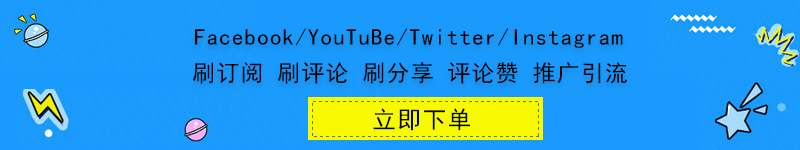Twitter Spaces is a feature within the platform that allows its users to share their thoughts through live voice conversation. It is also a great tool for business personnel and influencers as the engagement rates through it are very high. Want to download them to repurpose as podcasts or videos? Don’t worry! In this post, we will introduce friendly hacks and methods on how to download Twitter Spaces on Android or iPhone.

How to Download Twitter Spaces Audio Recording on Android/PC
Spaces operates similarly to a podcast where you can invite different speakers and engage in active conversations tailored to mutual interests. You can request to download your archives from Twitter to get your Spaces recordings on Android or iPhone.
Can I Download Twitter Spaces?
No. Although Twitter allows sharing, recording, or starting a Twitter Spaces at any time, the option to download it is still being worked on. But we have found simpler hacks to ensure Twitter Spaces downloads for you. Follow these steps to download Spaces:
Note: This method works only if you have enabled the recording option for Twitter Space while starting it.
1. Open Twitter and click on More.

2. Click on Settings and privacy under the Settings & Support menu.

3. Click on Download an archive of your data.

4. Enter your password, if asked.
5. Choose Email or Text message for the verification process.
6. Enter the verification code and click on Next.

7. Click on Request archive.

8. Once you receive mail from Twitter, click on the Download link on your PC.
Note: You can only download the Twitter Spaces archive from your PC up to a certain period of time. After that, the link provided will not work.

9. Enter your password.
10. Choose Email or Text message for the verification process. Here, we have chosen Email.

11. Enter the verification code and click on Next.

12. Click on Download archive.

13. Click on Download archive again and extract the downloaded folder.

14. Go to Data > spaces_media path within the extracted folder. Here, you can find the recording of the Twitter Space.

With these steps, you will be able to get Twitter Spaces audio on your device.
Also Read: Can You Turn Off Twitter Spaces?
How to Download Twitter Spaces MP3 Through Third-Party App

Downloading the entire archive may sound like a tedious task as it is data and space-consuming. This is where third-party apps come into play to ease this burden on users. These apps generally have a bar on the amount of data that can be downloaded so using it for bigger folders may not be in your best interest. Some of the platforms that provide this service are Spaces Downloader and Lychee.
All you have to do is copy and paste the URL of the particular Twitter Space that you wish to download, and it will send the downloaded version in MP3 format to your mail.
Also Read: How to Make a Thread on Twitter with Existing Tweets
We hope this article on how to download Twitter Spaces was helpful to you. If you have any doubts, please leave them in the comment section below.